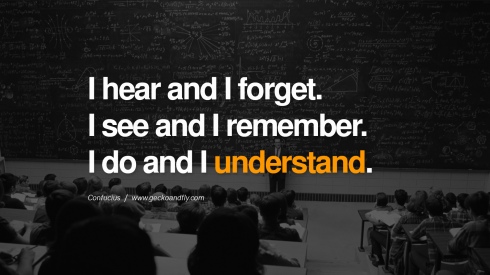32 Ways to Use Google Apps in the Classroom
I was surprised that there were so many different ways to use Google apps. Before I even clicked on the link my thought was, “How can there be 32 different ways? Is that even possible?” I have used some Google apps so I figured I knew quite a bit about them but after reading about it, I was proven wrong! The presentation was very interesting but I found it difficult to follow at times. I tried clicking on the links to learn more about the app but some of them would not work. I ended up searching information about the apps because I wanted to learn more about them. Some of the Google apps that I have used before are YouTube, Gmail and Talk.
Gmail is one of the most popular email services that are used now days. I use Gmail because it is reliable and it is easy to figure out. Being able to incorporate Gmail into the classroom would be a good idea for teachers because if a student missed a day, they are able to email them what assignments they have missed. I did not know that you can translate your emails to different languages. Being able to translate emails for families of a second language is a really good idea. I have never used Google docs until Module 2 but it would come in handy for students when they have to write assignments. Not having to worry about saving a document would definitely be a lot less stressful! The calendar would help to book meetings and to book due dates but I don’t see how else it could be used as a teacher. When I was in school we used to have pen pals and being able to do it online would be a lot easier. You can send it online and if you have a pen pal who doesn’t speak English, you can translate it! In my opinion, the best part of having pen pals in school was actually receiving a letter in the mail. The excitement was opening it and then writing a letter back and putting it in the mailbox. I think if I was to use pen pals in my future class, I would stick with the old style of sending letters. Talk is a good app to use in the classroom because you can video chat with guest speakers. Talk is also a good way to talk to your students and for them to talk to you in case they have questions. I think it is a good idea to use Google apps in the classroom. Learning about how many ways the apps can be used in the classroom shows just have valuable they can be.
9 Things Every Student Should Be Able to Do with Google Drive
After reading this article, I wish when I was in school we used Google drive because it easy to understand. I like the idea of how when you are using Google drive you only have one window open. It is a lot less stressful being able to do everything in one window. You don’t have to go to Google.com to search; you are able to search for something right in Google drive! How cool is that?! While reading the article I started up Google drive and followed along with the instructions just to see how I would do. I was comfortable using it because the instructions were easy to follow. I might even start using drive instead of Microsoft word! I think it is neat to have a translator within Google drive because it can come in handy when you are a teacher. I know sometimes people can be hesitant when it comes to technology but with Google drive you have everything right there in front of you without having to leave the page.
What Do Schools Risk By Going ‘Full Google’?
I could never imagine teaching at a school that has gone ‘Full Google.’ I agree that technology needs to be more incorporated into the classroom but there has to be some kind of limit. Not everyone is comfortable with technology and making your school ‘full Google’ will force students into a learning environment they are not comfortable in. Also, if schools are going paperless now what will happen in 30 or 40 years? Will we even need to have teachers? If all school is going to be is surrounded by technology and nothing else… how can students properly learn? I believe that in order for students to be successful in education they need to be face to face with a teacher not a computer screen. Some classrooms might have students with different needs and as a teacher you need to modify their work. I don’t see how you can modify Google and all the apps that go with it.
Hands- on learning still needs to be the essential part of teaching. I believe that students who work hands-on learn the material better and are able to feel a sense of accomplishment when they are finished an assignment or project. Technology can benefit some students but we as teachers need to make sure everyone benefits. We also need to remember that technology is constantly changing and by going ‘full Google’ it might be difficult to reteach students every time something changes. Don’t get me wrong, I think it is important to have technology in the classroom but not full time. Like I said before, I am a fan of technology but there has to be a point where we stop and think, “Is this really helping our students?